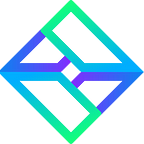EN | How To Buy XOT on UniSwap
A small guide to trading XOT on UniSwap’s DEX
To trade on UniSwap we only need two things, a smartphone with the Trust Wallet app and some Ethereum, you can do all of this on a computer, but in the instruction, we show the mobile version.
Step 1.
Install the Trust Wallet app on your smartphone. Complete the setup and preserve your 12-Word seed safely.
Step 2.
After Trust Wallet is installed and the setup is complete, all we have to do is deposit some Ethereum on your wallet, if you have deposited some Ethereum, we can now start trading.
Step 3.
Click on the square icon (as seen in the photo) in the bottom bar. This leads you to the Trust Wallet in-app browser
Step 4.
Insert the following URL into the top search bar:
and visit them afterward.
Step 5.
Now indicate how much Ethereum you would like to exchange in XOT, then click on the swap button.
This can of course also be exchanged again, i.e. XOT to ETH.
Step 6.
Confirm your selection with Coinfirm Swap, several confirmation requests/windows may open, this is normal, please confirm each of them.
Step 7.
After you have confirmed everything, you will see the message “Transaction Submitted”, so that you have successfully informed the system of your trade. Depending on the workload of the system, it can now take up to 20 minutes until you receive your XOT.
Now we can return to the menu by clicking on the square icon below.
Step 8.
Done!
After the order has been executed, you should be able to see your XOT, as mentioned in step seven, the whole process can take up to 20 minutes, so please be patient, it usually only took us 2–6 minutes, depending on the situation after system utilization.